Vanderbilt University Registration Instructions
Important Notice
All Vanderbilt University workforce members who access DISCOVR-e will need to register their Vanderbilt University Microsoft account within VUMC's Microsoft tenant to continue accessing the application.
If you have already completed this process, please disregard this message.
For authentication issues with existing accounts, please reach out to the DISCOVR-e support team at discovresupport@vumc.org.
Registration Process
If you have an existing account or have never registered for an account, you will need to register your Vanderbilt University Microsoft account within VUMC's Microsoft tenant by clicking Register Account and following the instructions below.
Step 1: Sign in with your VU email address
When you click the registration link, you will be prompted to log in with your VU email address.
Note: If you are not prompted to log in and your browser defaults to a VUMC account, or any other Microsoft Account that is not your Vanderbilt University account, it is recommended to use a different browser or a private/incognito window to complete this process.
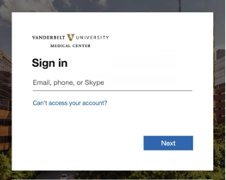
Step 2: Request access
After signing in, you will be prompted to request access. Click the "Continue" button.
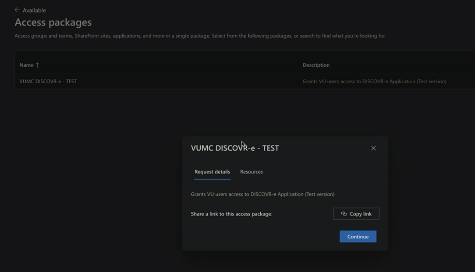
Step 3: Confirm your request
Click "Continue" once again on the next pop-up. Note: The business justification is not required.
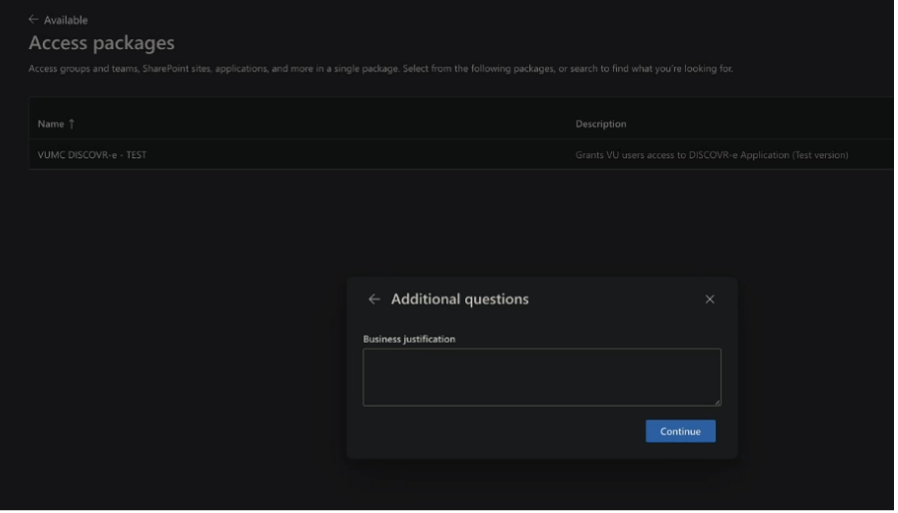
Step 4: Submit your request
Check the box to accept the terms and click "Submit Request".
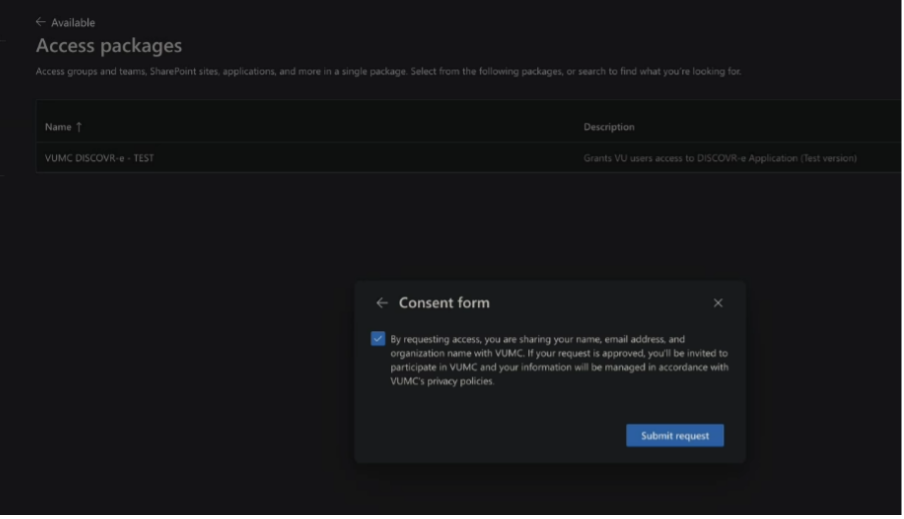
Step 5: Access DISCOVR-e after approval
After your request is approved, you will receive a confirmation email. Return to the DISCOVR-e login page and select "Continue with Vanderbilt".
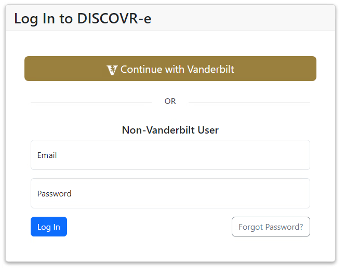
Step 6: Complete login
Sign in with your VU email address to access the application.
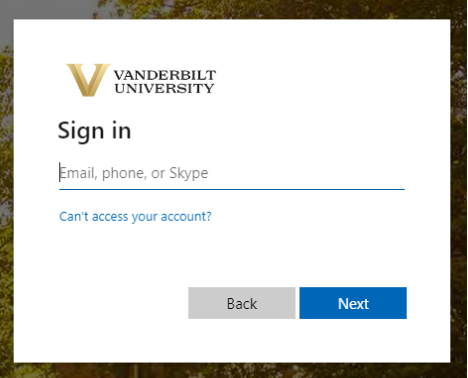
Additional Resources
- For more information about the application migration effort, see the VUMC Reporter article.
- Visit the ExpeditionTech Program Navigator and select "Applications -> Applications website" for detailed migration information.